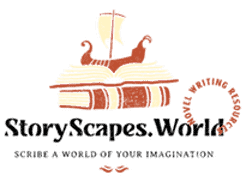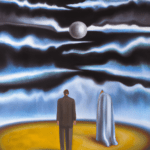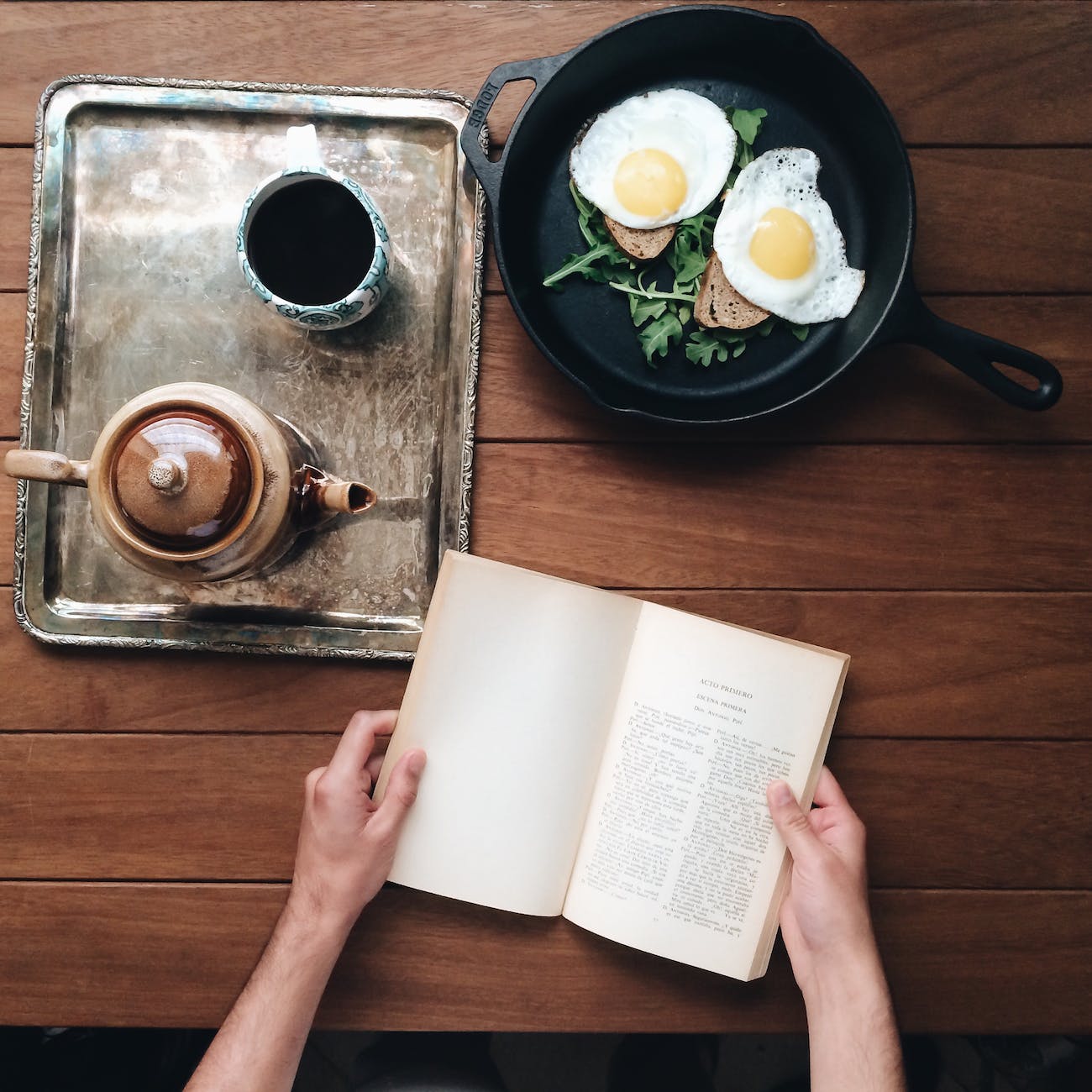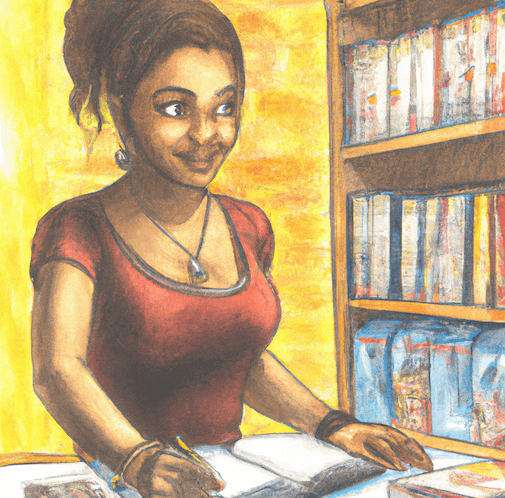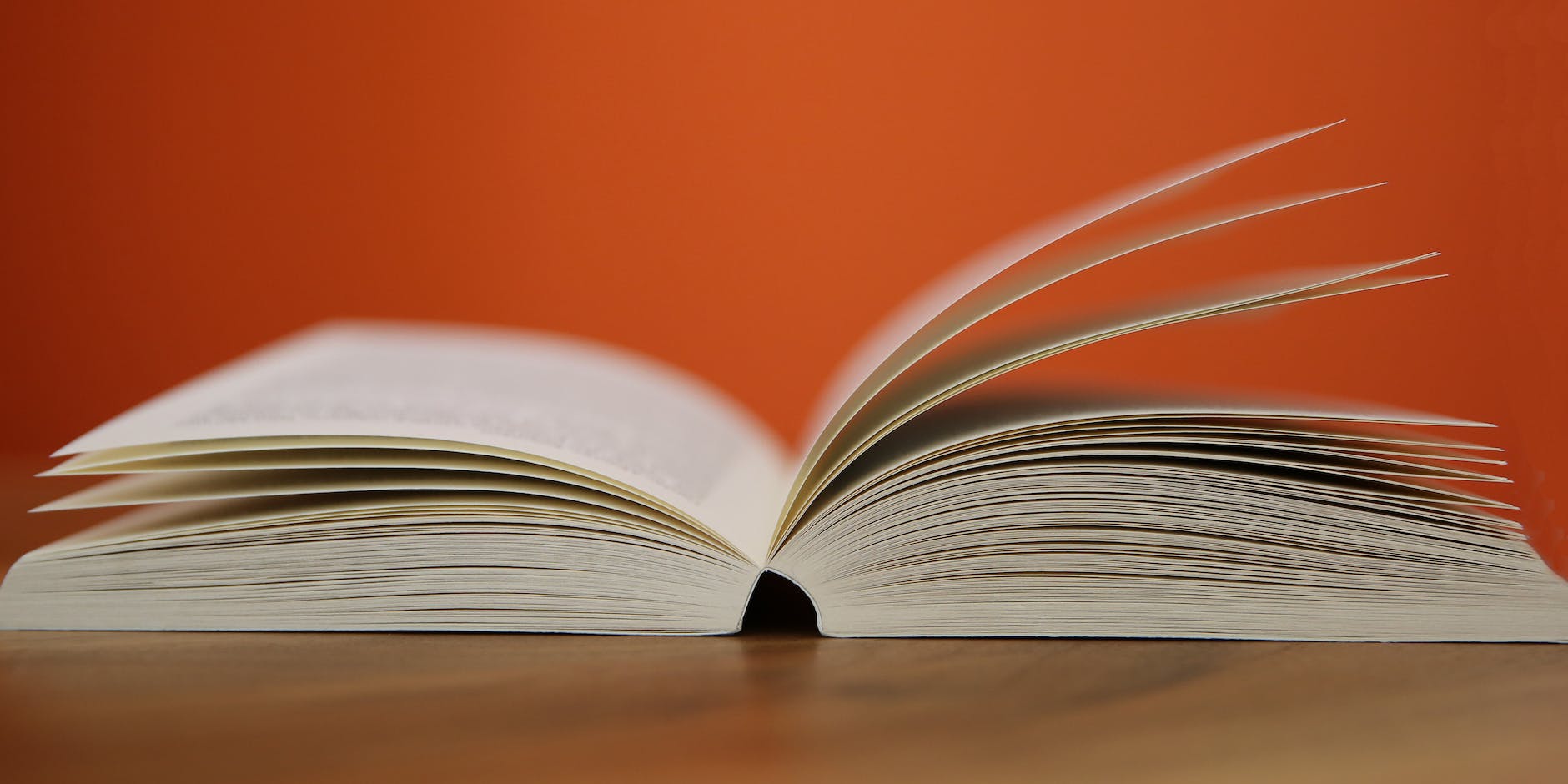Kindle Direct Publishing (KDP) is an online platform for self-publishing e-books and paperbacks on Amazon. It’s a great way for writers to get their work out to readers around the world without the need for a traditional publisher. Here’s a step-by-step guide on how to use KDP to publish your book.
Kindle Direct Publishing Guide
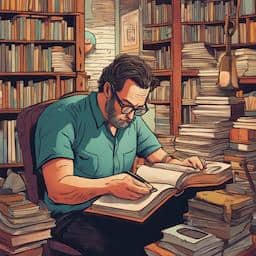
Step 1: Sign up for KDP
To get started, go to kdp.amazon.com and sign up for a KDP account. If you already have an Amazon account, you can use that to sign in. If not, you’ll need to create one. Once you’ve signed up, you’ll be taken to the KDP dashboard.
Step 2: Prepare your manuscript
Before you can publish your book, you need to prepare your manuscript. If you’re publishing an e-book, your manuscript should be in a supported format, such as Microsoft Word or PDF. If you’re publishing a paperback, you’ll need to format your manuscript according to Amazon’s guidelines, which include things like margins, fonts, and page numbers.
You can also use Amazon’s Kindle Create software to format your manuscript for both e-book and paperback publishing. This software is free to download and can help you create a professional-looking book.
Step 3: Create your book listing
Once your manuscript is ready, it’s time to create your book listing. This is where you’ll add details like the title, author name, description, and cover image. You’ll also need to select the categories and keywords that best describe your book, as these will help readers find it when searching on Amazon.
It’s important to spend some time on your book description and cover image, as these are the first things readers will see when they come across your book. Your description should be engaging and descriptive, while your cover image should be eye-catching and professional.
Step 4: Set your price and royalties
Next, you’ll need to set your book’s price and royalties. You can choose to price your book between $0.99 and $200, depending on the length and type of your book. You’ll also need to choose the royalty rate you want to earn, which can range from 35% to 70% depending on the price of your book.
It’s important to note that if you choose the 70% royalty rate, your book must meet certain criteria, such as being priced between $2.99 and $9.99 and being available in certain countries. If your book doesn’t meet these criteria, you’ll only be able to choose the 35% royalty rate.
Step 5: Publish your book
Once you’ve completed all the steps above, you’re ready to publish your book! Click the “Publish Your Kindle eBook” or “Publish Your Paperback Book” button on the KDP dashboard, depending on the type of book you’re publishing.
If you’re publishing an e-book, your book will usually be available on Amazon within 24-48 hours. If you’re publishing a paperback, it may take a few days for your book to be available, as Amazon needs to review your file and ensure that it meets their printing standards.
Step 6: Promote your book
Now that your book is live on Amazon, it’s time to promote it! There are a number of ways to promote your book, including:
- Running Amazon ads
- Creating an author website and/or blog
- Building a social media presence
- Using email marketing to connect with readers
- Offering free samples or discounts to attract new readers
Remember, promoting your book is just as important as publishing it. By getting your book in front of as many readers as possible, you’ll increase your chances of success.
Kindle Direct Publishing is a fantastic tool for authors who want to self-publish their work and reach a wider audience. With KDP, you can easily create and publish both e-books and paperbacks, set your own price and royalties, and promote your book to readers around the world.
By following the steps outlined above, you can get your book up and running on Amazon in no time. And with a little effort, you can start building a following of loyal readers who love your work.
Keywords: Kindle Direct Publishing, self-publishing, e-books, paperbacks, Amazon, manuscript, formatting, book listing, pricing, royalties, promotion, author website, social media, email marketing, kindle direct publishing, guide to kindle direct publishing, how to use kindle direct publishing, steps to use kindle direct publishing, kindle direct publishing guide
Check out our Novel Writing Workbooks
Check out Little Tree Food Forest for articles on food forests and homesteading.
Check out FoodieScapes for articles on growing, fermenting and preserving food
Check out StoryScapes.World for articles on writing.
Subscribe to our newsletter to get information delivered to your inbox on how to write a book, outlining your novel, keeping journals, marketing your novel, self-publishing, writing poetry and more.