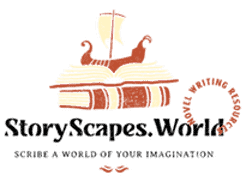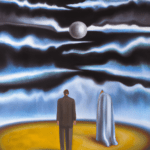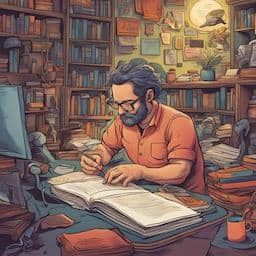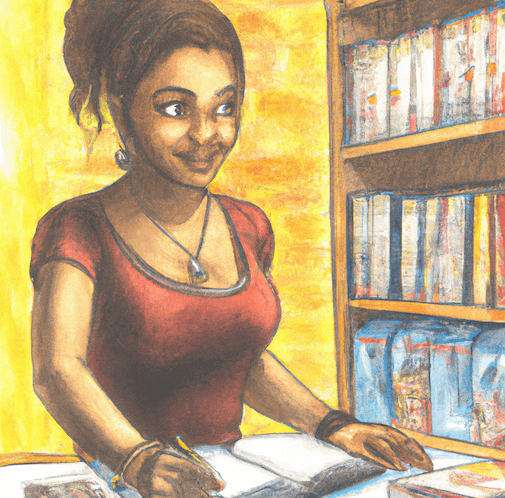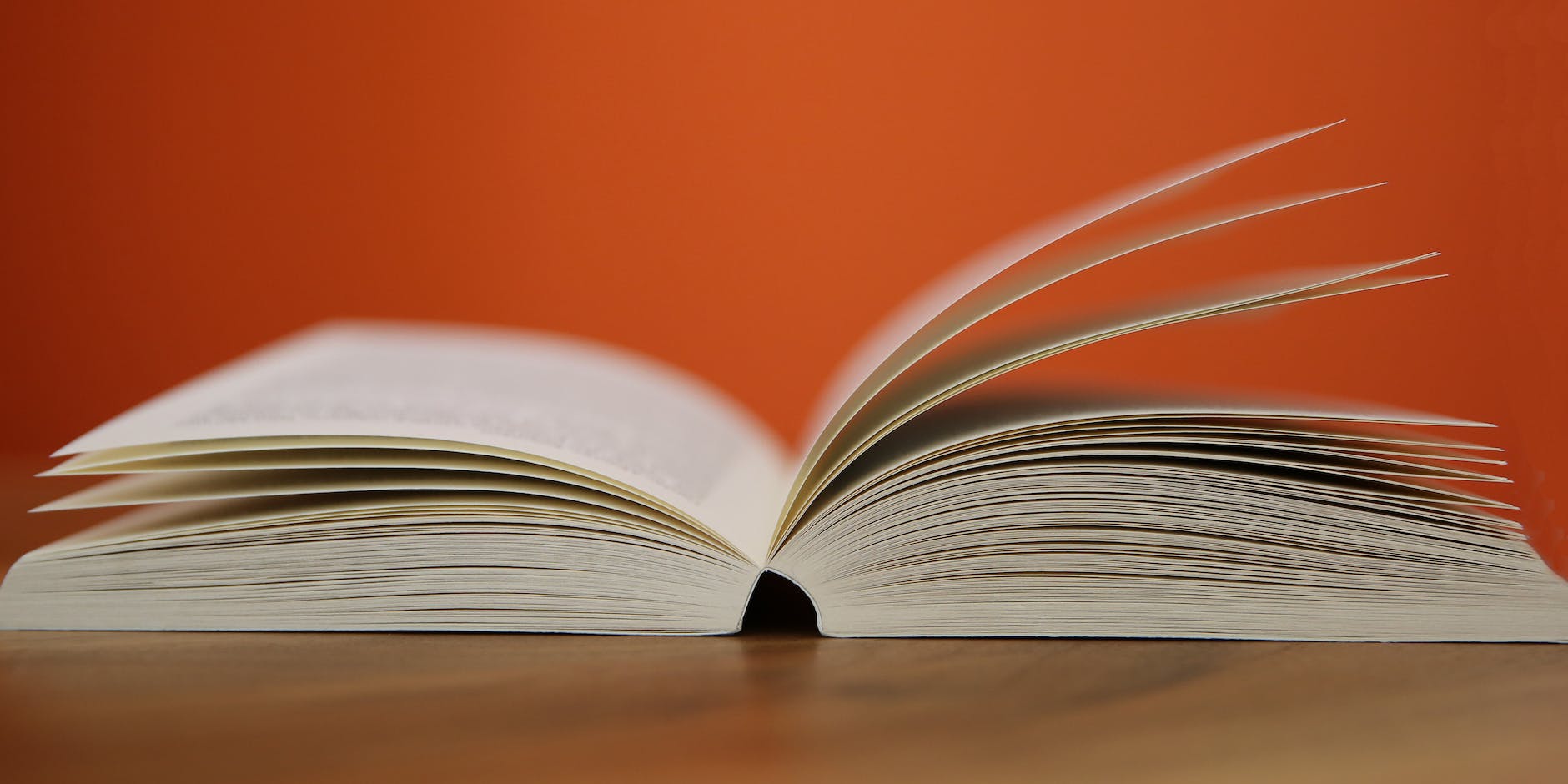Self-publishing a novel is a thrilling opportunity to bring your work directly to your readers. A well-formatted book will not only look professional, but it will also ensure a great reading experience for your audience. In this guide, we’ll walk you through the key elements of formatting your book for self-publishing success.
Formatting Your Book
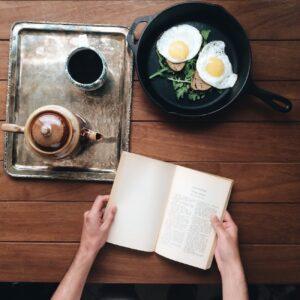
- Page size and margins: The standard page size for a novel is 6 x 9 inches, although you can choose a different size if you prefer. Make sure your page margins are equal on all sides, with at least 1 inch of white space on the top, bottom, and sides. This will give your book a clean, polished look and make it easier to read.
- Font and line spacing: Choosing a font is one of the most important decisions you’ll make when formatting your book. Serif fonts, such as Times New Roman or Garamond, are traditional and popular for printed books. Sans-serif fonts, such as Arial or Verdana, are more modern and work well for digital books. Whichever font you choose, make sure it’s easy to read and not too small. Line spacing should be set at 1.5 or double, to make it easier for readers to follow the text.
- Headers and footers: Headers and footers can be used to add page numbers, the book title, and the author name to your book. These elements help to give your book a professional touch and make it easier for readers to navigate. Make sure your headers and footers are consistent throughout the book and set in a font that complements your main text.
- Chapter titles and subheadings: Chapter titles and subheadings break up your book into manageable sections, making it easier for readers to follow the story. Use a different font or style for chapter titles, and make sure they stand out clearly on the page. Subheadings should also be easy to find and add structure to your chapters.
- Scene breaks: Scene breaks indicate when a change in time, place, or point of view occurs. This can be indicated by a line break, an asterisk, or other symbol. Use scene breaks consistently throughout your book to help your readers follow the story.
- Images and graphics: Images and graphics can be a great way to add visual interest to your book, but they need to be properly formatted to look their best. Make sure any images or graphics you include are high-quality and not blurry. They should also be properly sized to fit the page, with equal margins on all sides.
- Digital formatting: If you plan to distribute your book as an ebook, you’ll need to make sure it’s properly formatted for digital devices. This includes choosing a compatible file format, such as .epub or .mobi, and testing your book on different devices to make sure it looks and works as you intended.
By following these guidelines, you’ll be able to format your book for self-publishing success. Your book will look professional and be easy to read, helping you to reach a wider audience and achieve your publishing goals.
Keywords: self-publishing, novel, formatting, page size, margins, font, line spacing, headers, footers, chapter titles, subheadings, scene breaks, images, graphics, digital formatting, ebook, .epub, .mobi, formatting your book, formatting your book tips, steps for formatting your book
Check out our Novel Writing Workbooks
Check out Little Tree Food Forest for articles on food forests and homesteading.
Check out FoodieScapes for articles on growing, fermenting and preserving food
Check out StoryScapes.World for articles on writing.
Subscribe to our newsletter to get information delivered to your inbox on how to write a book, outlining your novel, keeping journals, marketing your novel, self-publishing, writing poetry and more.